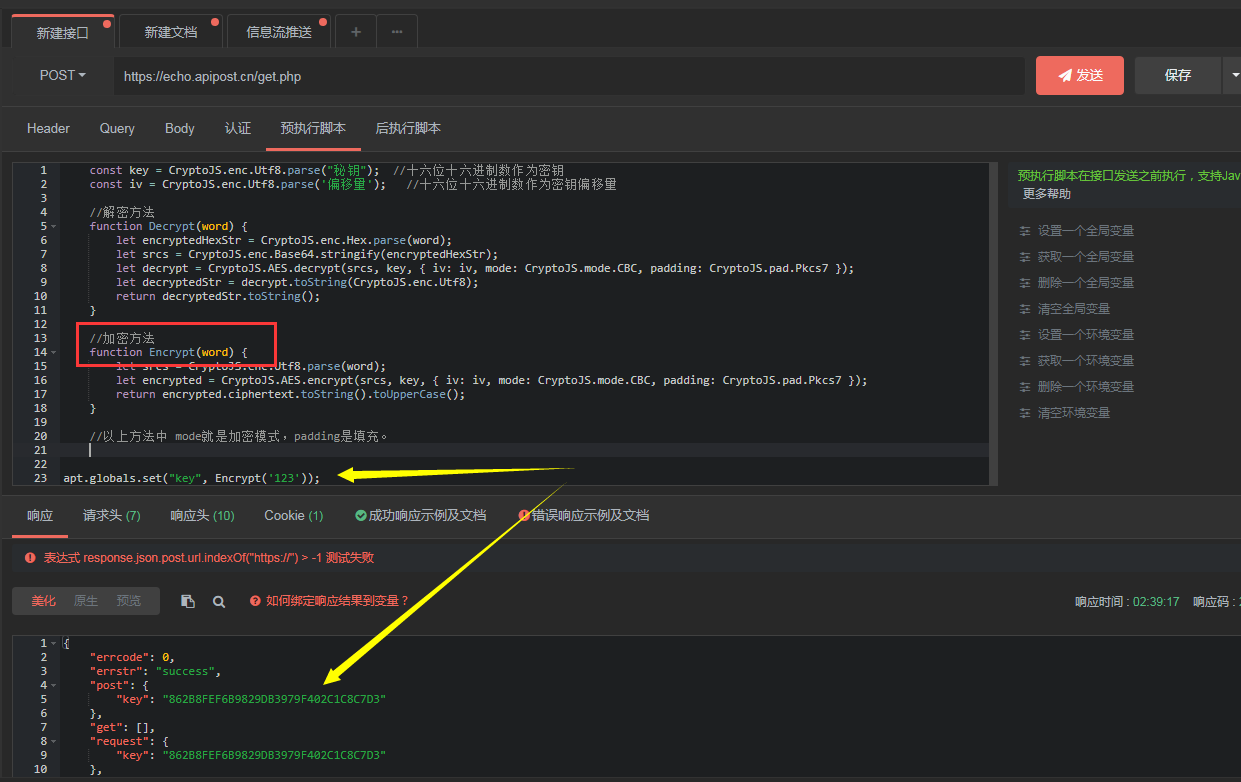ApiPost团队 工具
2020-06-03
ApiPost团队 工具
2020-06-03
3.2.2版本后,ApiPost内置了CryptoJS(https://github.com/brix/crypto-js) ,可以方便的对请求参数进行各种加解密。
ApiPost是一个支持团队协作,并可直接生成文档的API调试、管理工具。它支持模拟POST、GET、PUT等常见请求,是后台接口开发者或前端、接口测试人员不可多得的工具 。
CryptoJS.MD5('待加密字符串').toString()
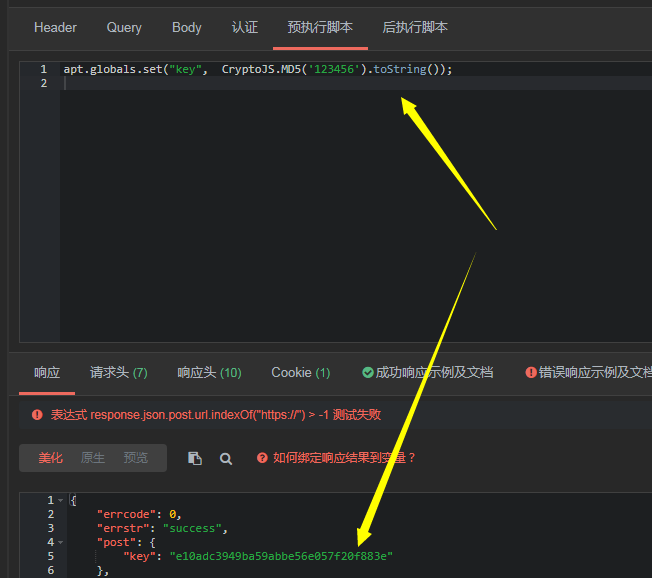
CryptoJS.SHA256('待加密字符串').toString()
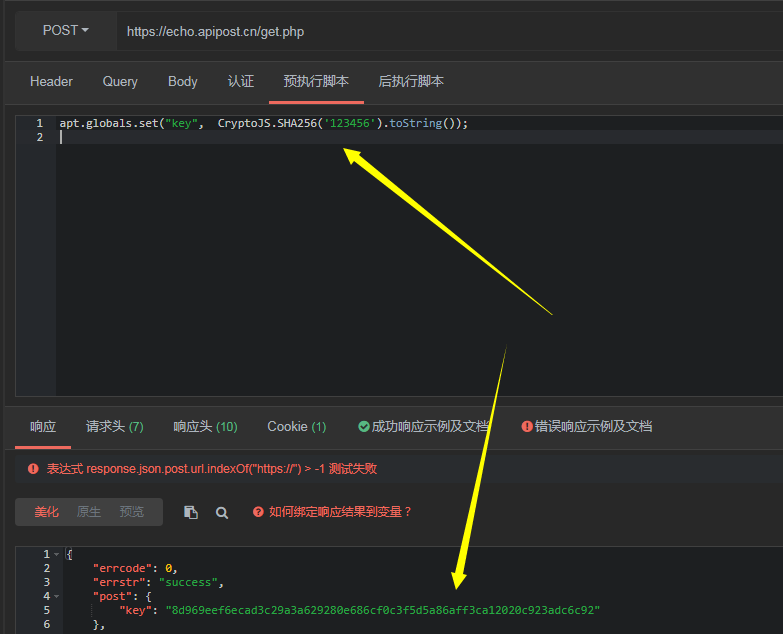
CryptoJS.enc.Base64.stringify(CryptoJS.enc.Utf8.parse('待加密字符串'))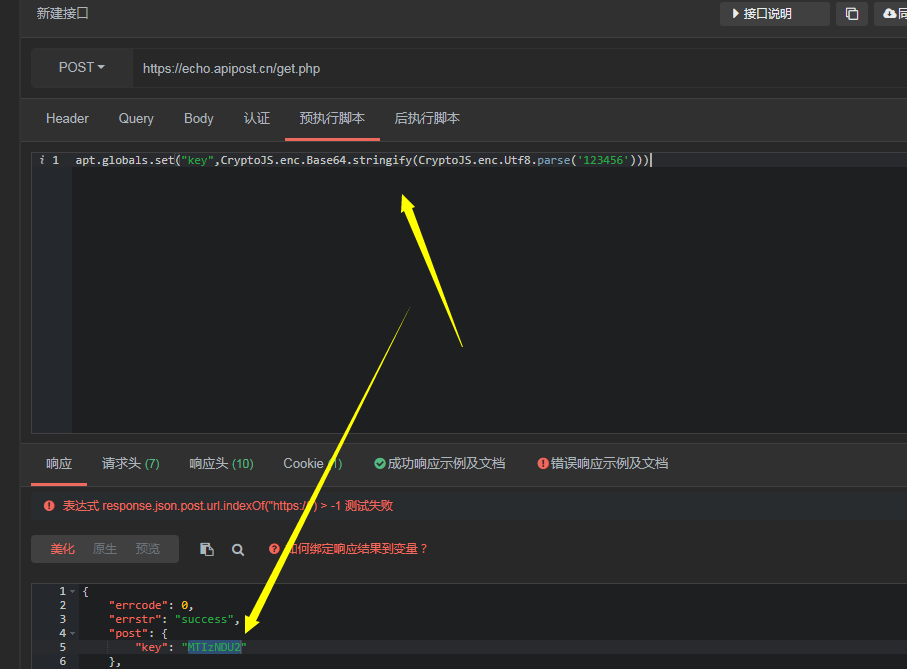
CryptoJS.enc.Base64.parse("待解密字符串").toString(CryptoJS.enc.Utf8)
CryptoJS.AES.encrypt('待加密字符串', '秘钥').toString()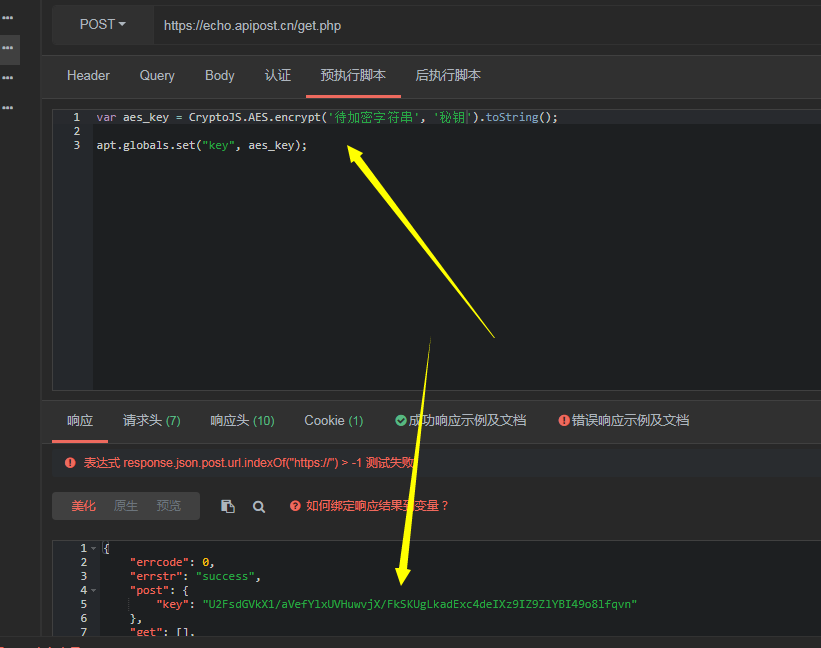
CryptoJS.AES.decrypt('待解密字符串', '秘钥').toString(CryptoJS.enc.Utf8)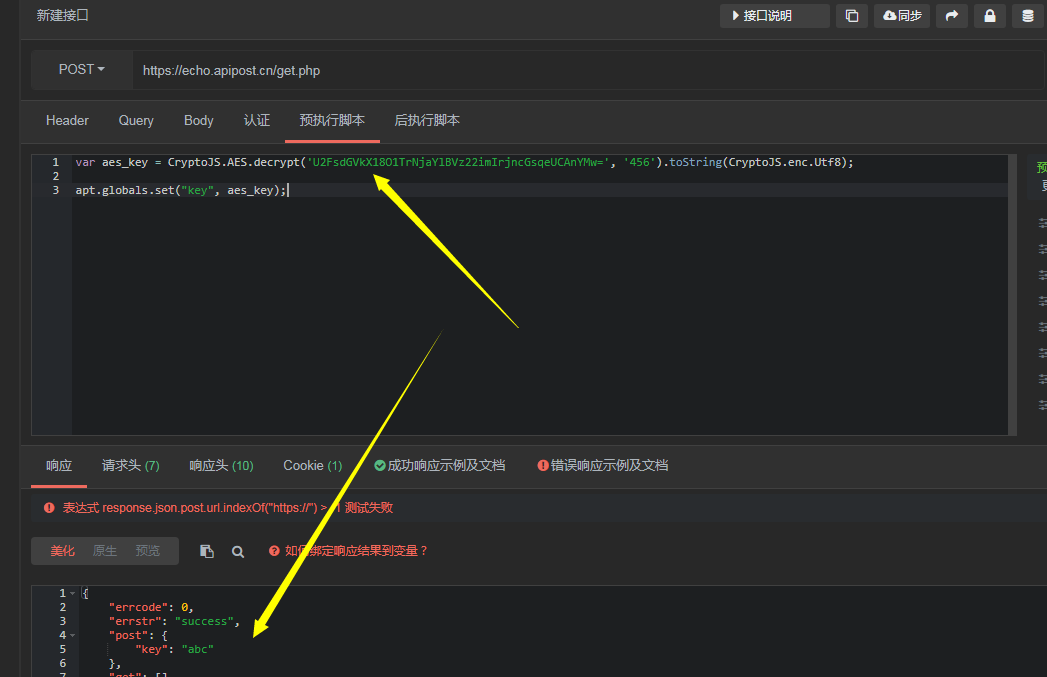
以上示例是2个简单aes加解密方案,大部分情况下,我们需要自定义aes加解密更多的参数,比如加密模式、填充等。
const key = CryptoJS.enc.Utf8.parse("秘钥"); //十六位十六进制数作为密钥
const iv = CryptoJS.enc.Utf8.parse('偏移量'); //十六位十六进制数作为密钥偏移量
//解密方法
function Decrypt(word) {
let encryptedHexStr = CryptoJS.enc.Hex.parse(word);
let srcs = CryptoJS.enc.Base64.stringify(encryptedHexStr);
let decrypt = CryptoJS.AES.decrypt(srcs, key, { iv: iv, mode: CryptoJS.mode.CBC, padding: CryptoJS.pad.Pkcs7 });
let decryptedStr = decrypt.toString(CryptoJS.enc.Utf8);
return decryptedStr.toString();
}
//加密方法
function Encrypt(word) {
let srcs = CryptoJS.enc.Utf8.parse(word);
let encrypted = CryptoJS.AES.encrypt(srcs, key, { iv: iv, mode: CryptoJS.mode.CBC, padding: CryptoJS.pad.Pkcs7 });
return encrypted.ciphertext.toString().toUpperCase();
}
//以上方法中 mode就是加密模式,padding是填充。
请求示例: